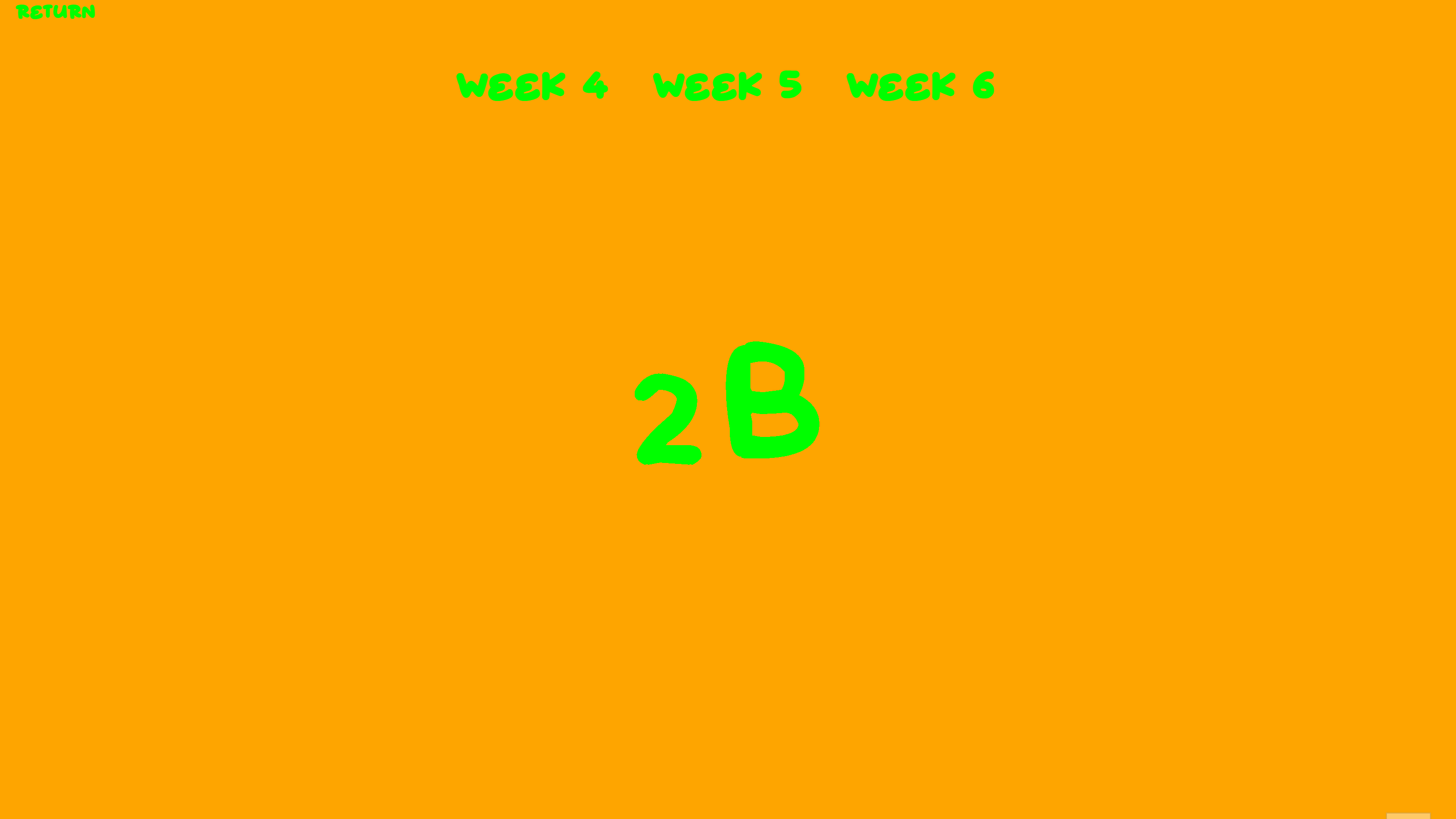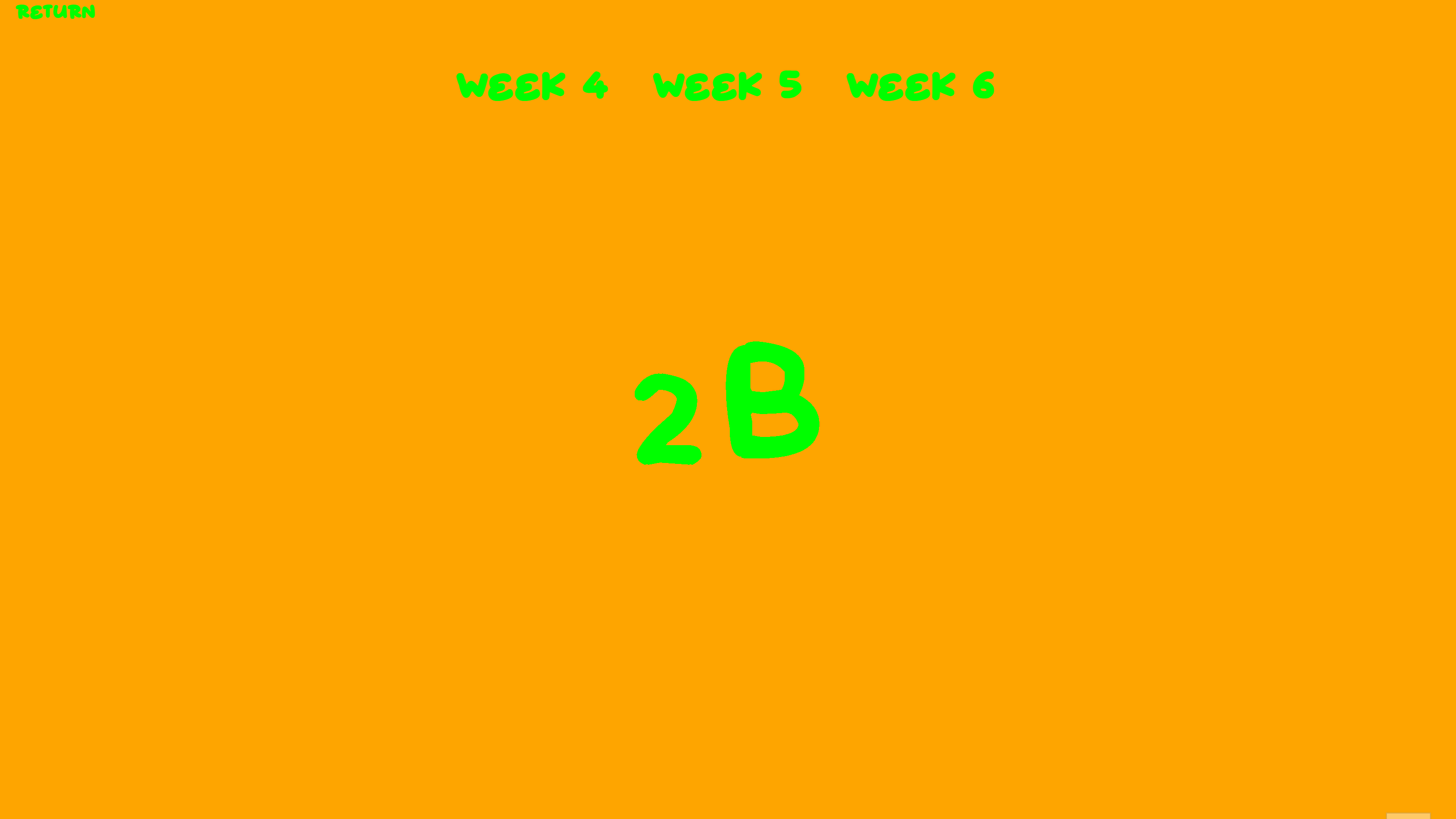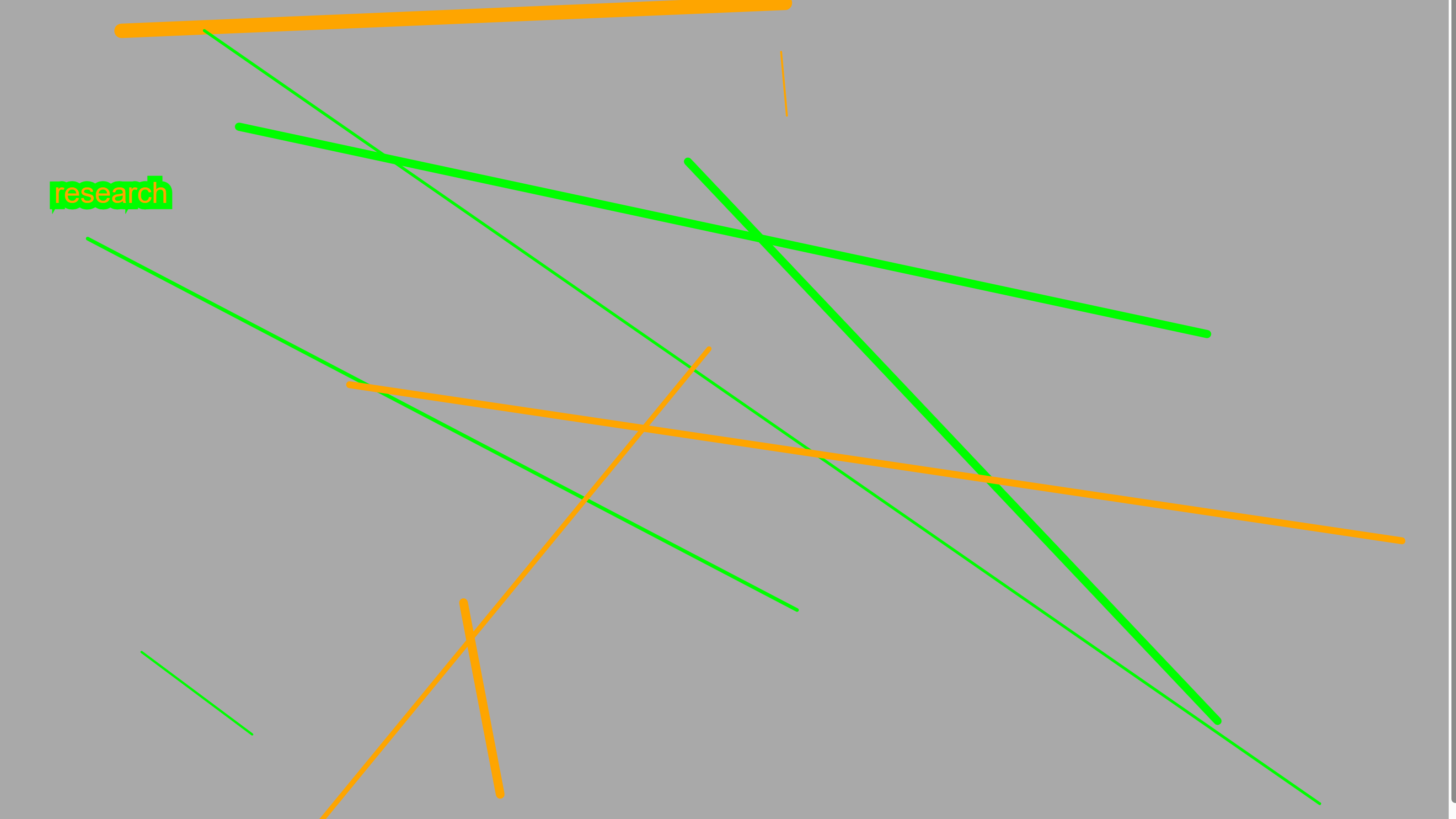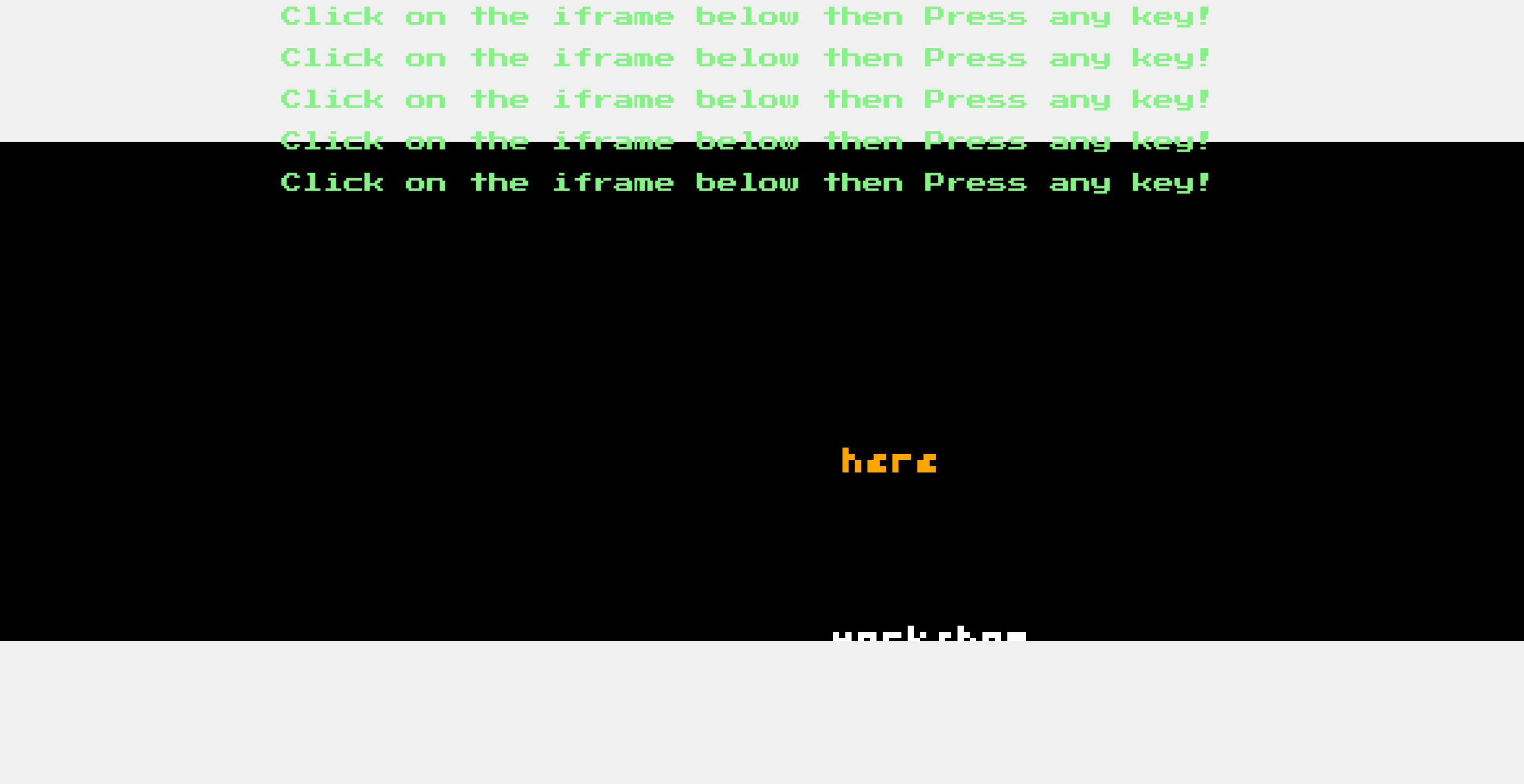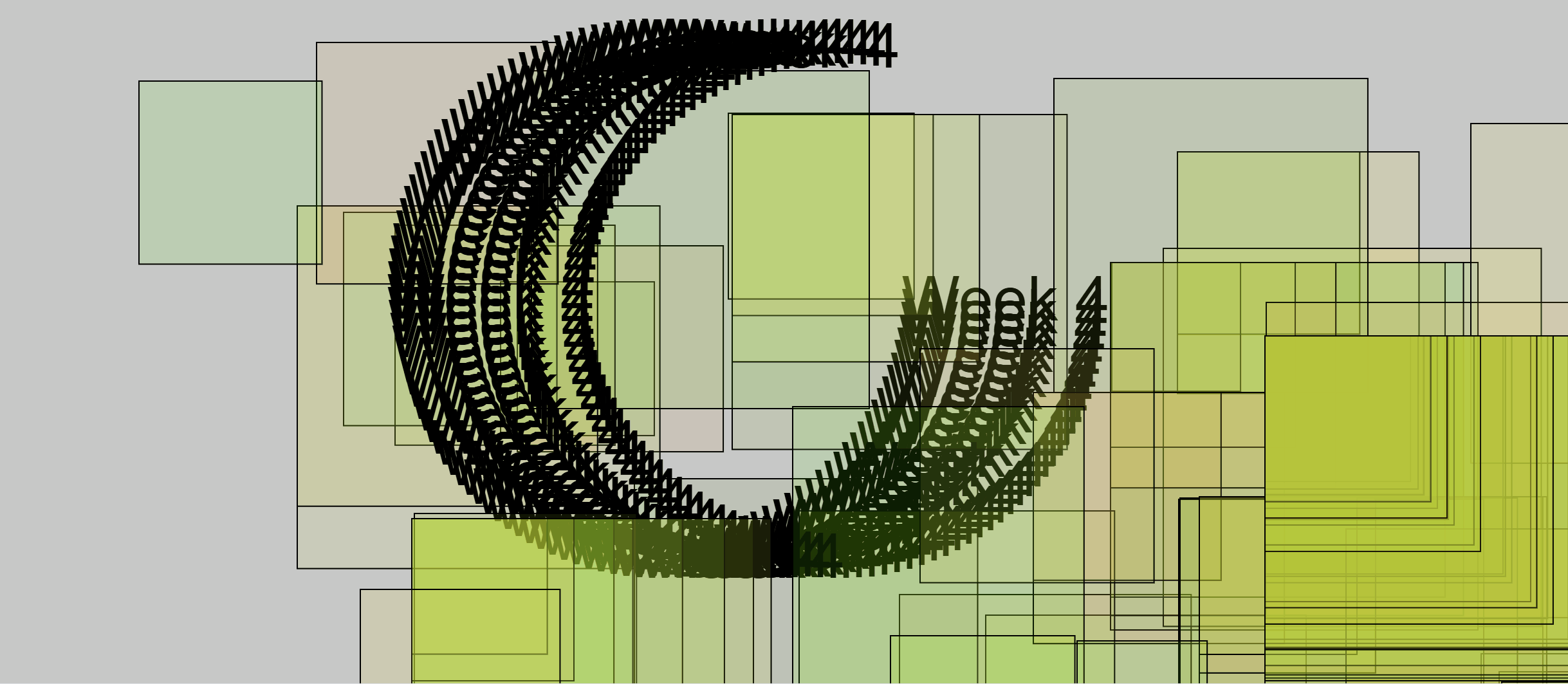← Return
DRAW HERE * DRAW HERE * DRAW HERE * DRAW HERE * DRAW HERE * DRAW HERE * DRAW HERE * DRAW HERE * DRAW HERE * DRAW HERE *
In my workbook, I decided to add many
different processing sketches into my design so that
my pages were more interactive.
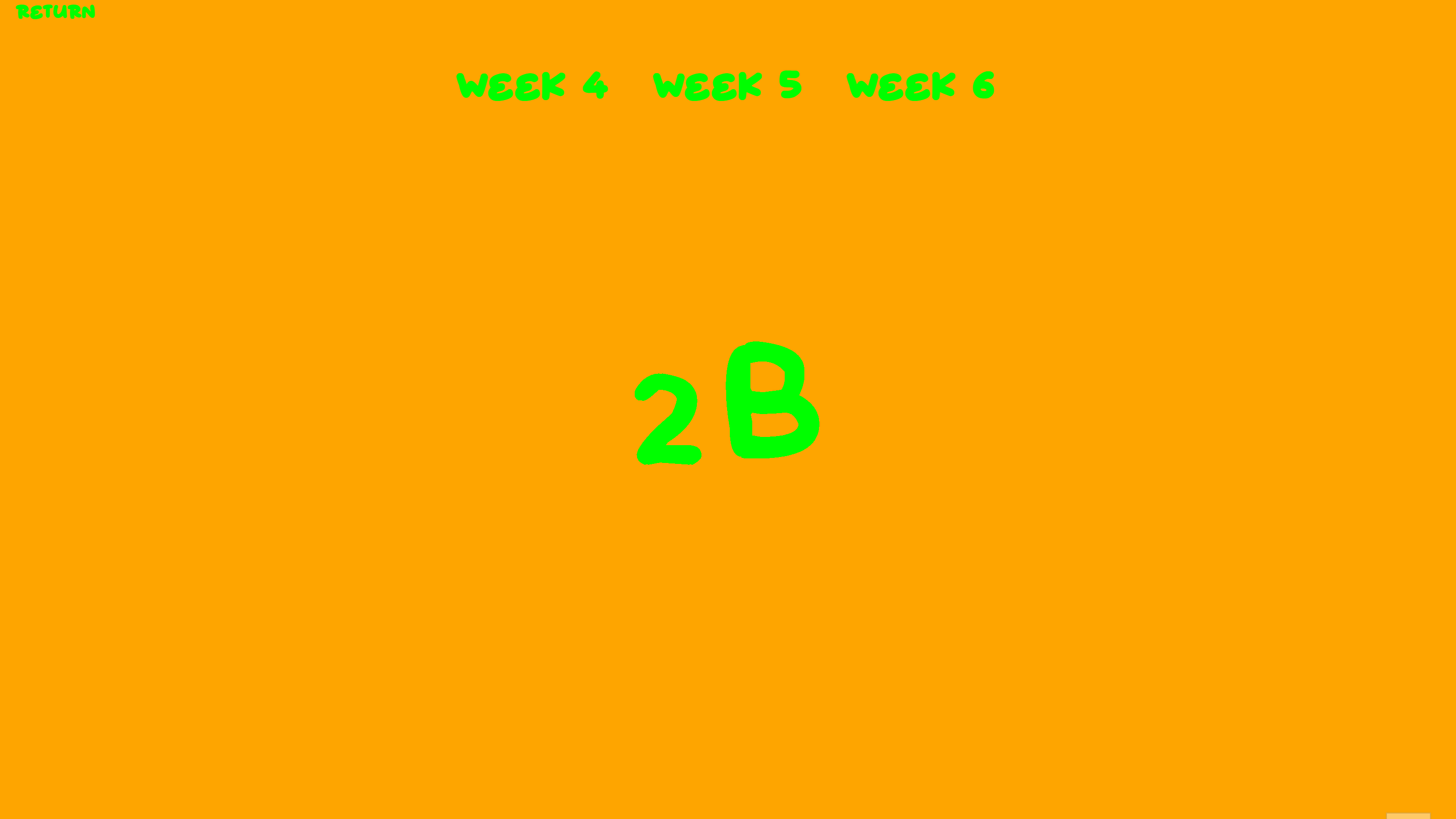
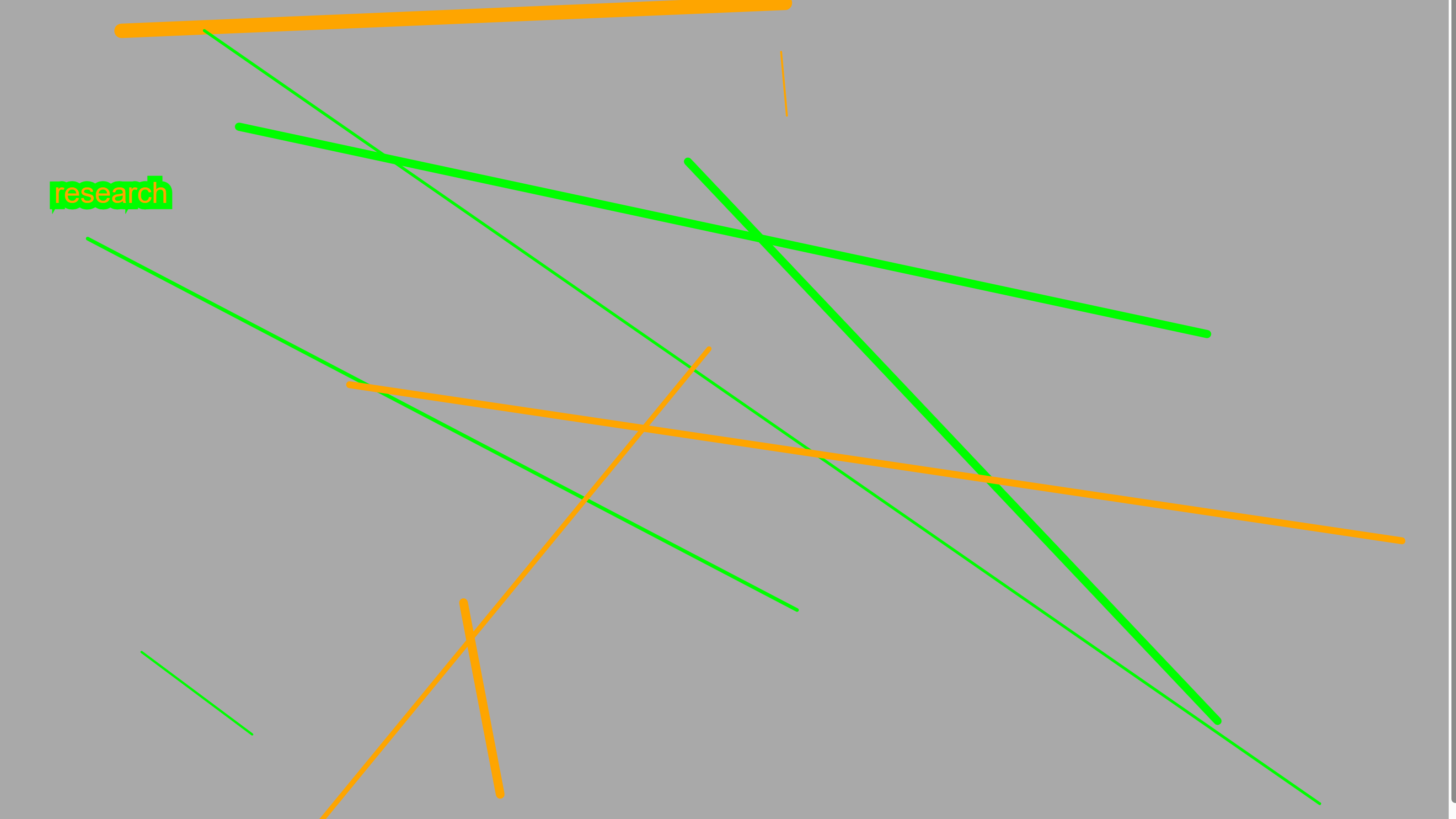
I used the techniques we had learnt in class
and stylised them to fit my workbook aesthetic, and changed different shapes
and colours, framerates and fonts.
I still struggled to add pictures to my sketches,
as I found in class they would not load either. Even after updating my
app, the images would still not load.
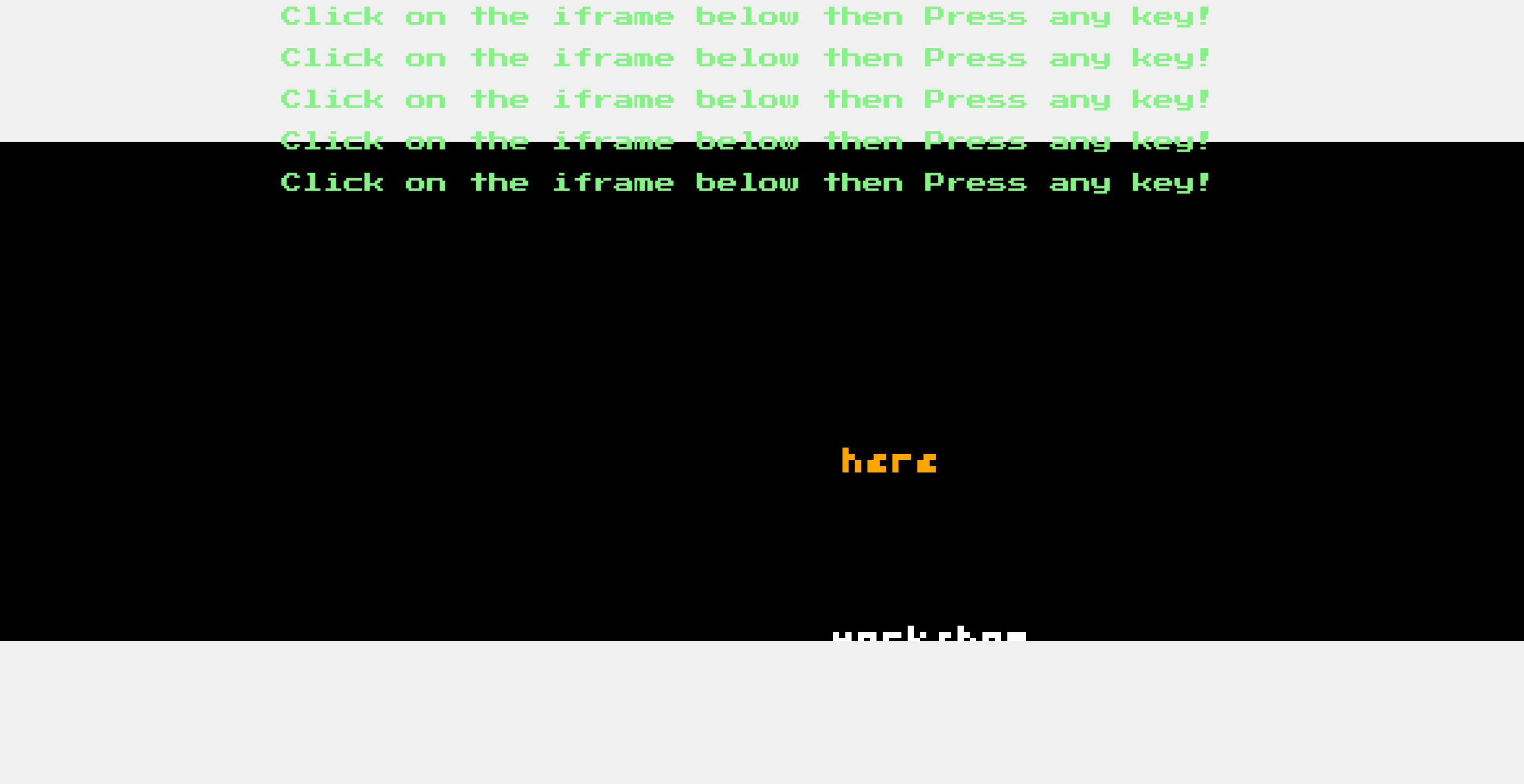
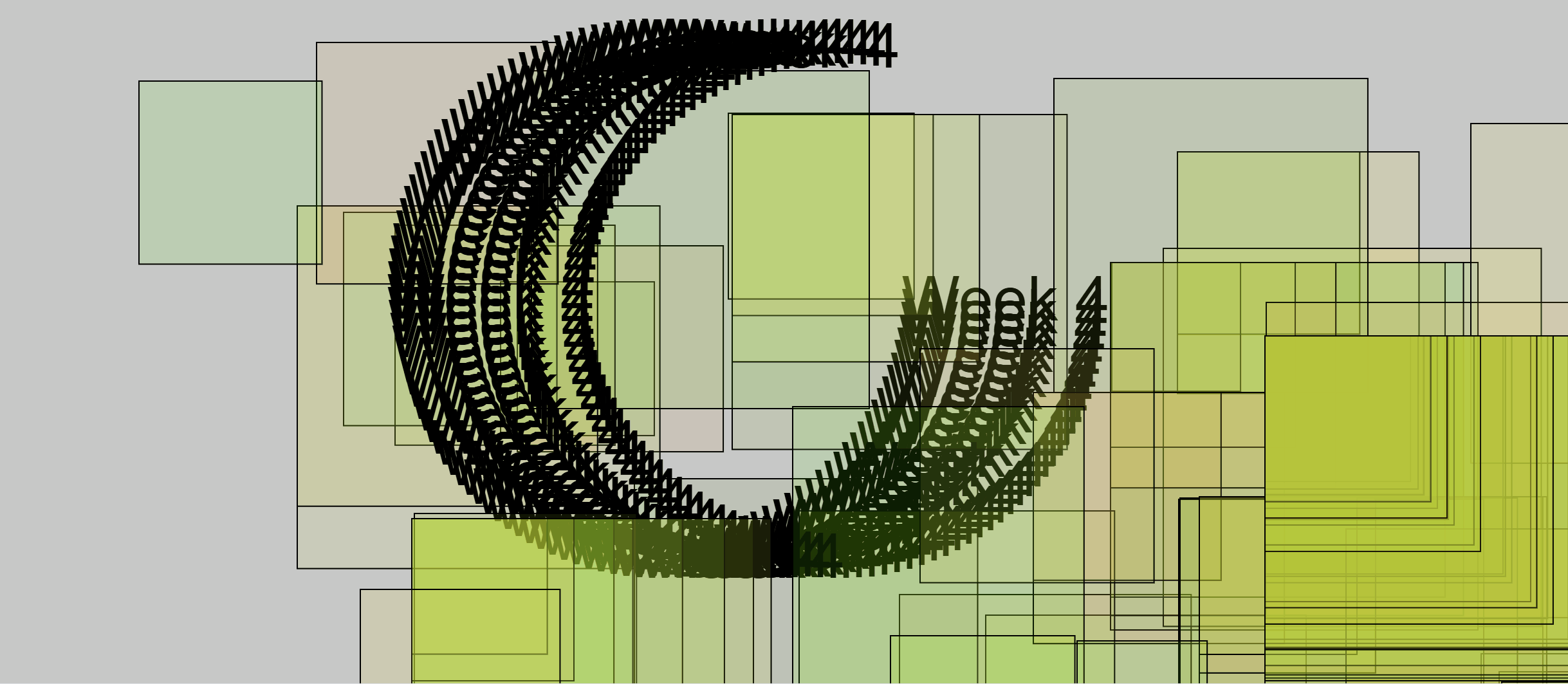
I found the best way to tie in all my works together was through colour.
I also started adding more text effects which I had not previously looked at.
On reflection of 2A I wanted to make my workbook more interactive and creative and less logical, but still keep a similar format, with the homepage, three linking folders and a scrolling down page with information for each file. The only issue with this new style is that my 2A now looks very different to my 2B so I will probably have to change all of 2A later to match the style of 2B.
The use of chatGPT in my workbook:
For almost all my pages of 2B I use chatgpt to help with containers and flexboxes. I also used it to help
with issues with my codes and to create moving text. However, for all the layouts, colours and position of text, images, gifs and iframes of my pages I created them all by myself and positioned them across the pages by adjusting their positions and sizes.
For my p5 experiments, I used all the codes we had learnt in class and combined many of them together. I used chatgpt and youtube tutorials for more difficult codes that we had not learnt, but always edited each code a lot by myself. All the ideas were mine, and I did
not use Ai to help me come up with ideas, more just to bring my ideas to life.